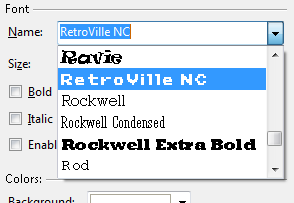This article shows how to use the built in ownerdraw functionality of a standard Windows Forms ComboBox control to display a WYSIWYG font list.
Setting up the control
To start, we'll create a new class, and inherit this from the ComboBox control.
We are going to use variable ownerdraw for this sample, as it gives us a little more flexibility without having to mess around with the ItemHeight property. We'll add a constructor, and set the ownerdraw mode here. Also, we'll add a new version of the DrawMode property, which we'll both hide and disable the value persistence. We always want the font list to be sorted, so for now we'll do the same with the Sorted property.
public FontComboBox()
{
this.DrawMode = DrawMode.OwnerDrawVariable;
this.Sorted = true;
}
[Browsable(false), DesignerSerializationVisibility(DesignerSerializationVisibility.Hidden), EditorBrowsable(EditorBrowsableState.Never)]
public new DrawMode DrawMode
{
get { return base.DrawMode; }
set { base.DrawMode = value; }
}
[Browsable(false), DesignerSerializationVisibility(DesignerSerializationVisibility.Hidden), EditorBrowsable(EditorBrowsableState.Never)]
public new bool Sorted
{
get { return base.Sorted; }
set { base.Sorted = value; }
}Caching Font objects
In order to avoid continuously creating and destroying font objects, we'll create a internal cache of fonts. When it's time to draw the control, the cache will be queried - if the requested font exists, it will be returned, otherwise the font will be created and added to the cache. This will be done via the GetFont method below.
protected virtual Font GetFont(string fontFamilyName)
{
lock (_fontCache)
{
if (!_fontCache.ContainsKey(fontFamilyName))
{
Font font;
font = this.GetFont(fontFamilyName, FontStyle.Regular);
if (font == null)
font = this.GetFont(fontFamilyName, FontStyle.Bold);
if (font == null)
font = this.GetFont(fontFamilyName, FontStyle.Italic);
if (font == null)
font = this.GetFont(fontFamilyName, FontStyle.Bold | FontStyle.Italic);
_fontCache.Add(fontFamilyName, font);
}
}
return _fontCache[fontFamilyName];
}
protected virtual Font GetFont(string fontFamilyName, FontStyle fontStyle)
{
Font font;
try
{
font = new Font(fontFamilyName, this.PreviewFontSize, fontStyle);
}
catch
{
font = null;
}
return font;
}Note: Whilst testing the control, I discovered that some of the fonts installed on the development system only had bold or italic styles. The original version of this method, which always attempts to get the normal style would cause a crash.
Due to this, I changed the method to try and access the normal style, and if that failed, to try the other styles. Perhaps there is a better way of doing this, but I leave that as an exercise for the future.
As we don't want the font size of the dropdown list to necessarily match that of the display/edit portion, we'll add a new property named PreviewFontSize.
public event EventHandler PreviewFontSizeChanged;
[Category("Appearance"), DefaultValue(12)]
public int PreviewFontSize
{
get { return _previewFontSize; }
set
{
_previewFontSize = value;
this.OnPreviewFontSizeChanged(EventArgs.Empty);
}
}
protected virtual void OnPreviewFontSizeChanged(EventArgs e)
{
if (PreviewFontSizeChanged != null)
PreviewFontSizeChanged(this, e);
this.CalculateLayout();
}When certain actions occur, such as this property changing, we want to calculate the height of items in the dropdown list.
private void CalculateLayout()
{
this.ClearFontCache();
using (Font font = new Font(this.Font.FontFamily, (float)this.PreviewFontSize))
{
Size textSize;
textSize = TextRenderer.MeasureText("yY", font);
_itemHeight = textSize.Height + 2;
}
}Loading the list of font families
In order to avoid slowing the control down without reason, we'll delay loading the list of font families until there is a reason - either when the control's text has changed, or when the control gets focus.
This will be done by creating a LoadFontFamilies method which will be called by overriding OnGotFocus and OnTextChanged.
public virtual void LoadFontFamilies()
{
if (this.Items.Count == 0)
{
Cursor.Current = Cursors.WaitCursor;
foreach (FontFamily fontFamily in FontFamily.Families)
this.Items.Add(fontFamily.Name);
Cursor.Current = Cursors.Default;
}
}
protected override void OnGotFocus(EventArgs e)
{
this.LoadFontFamilies();
base.OnGotFocus(e);
}
protected override void OnTextChanged(EventArgs e)
{
base.OnTextChanged(e);
if (this.Items.Count == 0)
{
int selectedIndex;
this.LoadFontFamilies();
selectedIndex = this.FindStringExact(this.Text);
if (selectedIndex != -1)
this.SelectedIndex = selectedIndex;
}
}Drawing the items
Drawing an overdraw ComboBox is done by overriding the OnDrawItem method. However, as we have told the control we are doing variable sized ownerdraw, we also need to override OnMeasureItem. This method allows us to define the size for each item, or in the case of this control to set the height of each item to match the pixel height calculated for the value of the PreviewFontSize property.
protected override void OnMeasureItem(MeasureItemEventArgs e)
{
base.OnMeasureItem(e);
if (e.Index > -1 && e.Index < this.Items.Count)
{
e.ItemHeight = _itemHeight;
}
}
protected override void OnDrawItem(DrawItemEventArgs e)
{
base.OnDrawItem(e);
if (e.Index > -1 && e.Index < this.Items.Count)
{
e.DrawBackground();
if ((e.State & DrawItemState.Focus) == DrawItemState.Focus)
e.DrawFocusRectangle();
using (SolidBrush textBrush = new SolidBrush(e.ForeColor))
{
string fontFamilyName;
fontFamilyName = this.Items[e.Index].ToString();
e.Graphics.DrawString(fontFamilyName, this.GetFont(fontFamilyName), textBrush, e.Bounds, _stringFormat);
}
}
}The actual drawing is very simple - we use the built in drawing for the background and focus rectangle, and then use the Graphics object to draw the text using the GetFont method explained above.
You might notice that the above code is referencing a previously defined StringFormat object. This is created using the below method.
protected virtual void CreateStringFormat()
{
if (_stringFormat != null)
_stringFormat.Dispose();
_stringFormat = new StringFormat(StringFormatFlags.NoWrap);
_stringFormat.Trimming = StringTrimming.EllipsisCharacter;
_stringFormat.HotkeyPrefix = HotkeyPrefix.None;
_stringFormat.Alignment = StringAlignment.Near;
_stringFormat.LineAlignment = StringAlignment.Center;
if (this.IsUsingRTL(this))
_stringFormat.FormatFlags |= StringFormatFlags.DirectionRightToLeft;
}
private bool IsUsingRTL(Control control)
{
bool result;
if (control.RightToLeft == RightToLeft.Yes)
result = true;
else if (control.RightToLeft == RightToLeft.Inherit && control.Parent != null)
result = IsUsingRTL(control.Parent);
else
result = false;
return result;
}Cleaning up
As we are creating a large number of objects, we need to clean these up in the controls Dispose method.
protected override void Dispose(bool disposing)
{
this.ClearFontCache();
if (_stringFormat != null)
_stringFormat.Dispose();
base.Dispose(disposing);
}
protected virtual void ClearFontCache()
{
if (_fontCache != null)
{
foreach (string key in _fontCache.Keys)
_fontCache[key].Dispose();
_fontCache.Clear();
}
}Suggestions for improvement
The control as it stands is a basic example, and depending on your application's needs, it could be further expanded. For example:
- Currently each instance of the control will use its own font cache. By making the cache and access methods static, a single cache could be used by all instances
- When you select a font in Word, this is added to a kind of "recently used" list at the top of Word's own font picker. The same sort of functionality could be quite easily added to this control.
- Currently the font text is displayed on a single line. If the control isn't wide enough, the text is trimmed and therefore it may not be always possible to tell the full name of a font. Either tooltip support or drawing across multiple lines could help with this, or by resizing the dropdown component to be the minimum width required to display all font names without trimming.
Full source
The full source of the class is below.
using System;
using System.Collections.Generic;
using System.ComponentModel;
using System.Drawing;
using System.Drawing.Text;
using System.Windows.Forms;
namespace Cyotek.Windows.Forms
{
public class FontComboBox : ComboBox
{
#region Private Member Declarations
private Dictionary<string, Font> _fontCache;
private int _itemHeight;
private int _previewFontSize;
private StringFormat _stringFormat;
#endregion Private Member Declarations
#region Public Constructors
public FontComboBox()
{
_fontCache = new Dictionary<string, Font>();
this.DrawMode = DrawMode.OwnerDrawVariable;
this.Sorted = true;
this.PreviewFontSize = 12;
this.CalculateLayout();
this.CreateStringFormat();
}
#endregion Public Constructors
#region Events
public event EventHandler PreviewFontSizeChanged;
#endregion Events
#region Protected Overridden Methods
protected override void Dispose(bool disposing)
{
this.ClearFontCache();
if (_stringFormat != null)
_stringFormat.Dispose();
base.Dispose(disposing);
}
protected override void OnDrawItem(DrawItemEventArgs e)
{
base.OnDrawItem(e);
if (e.Index > -1 && e.Index < this.Items.Count)
{
e.DrawBackground();
if ((e.State & DrawItemState.Focus) == DrawItemState.Focus)
e.DrawFocusRectangle();
using (SolidBrush textBrush = new SolidBrush(e.ForeColor))
{
string fontFamilyName;
fontFamilyName = this.Items[e.Index].ToString();
e.Graphics.DrawString(fontFamilyName, this.GetFont(fontFamilyName), textBrush, e.Bounds, _stringFormat);
}
}
}
protected override void OnFontChanged(EventArgs e)
{
base.OnFontChanged(e);
this.CalculateLayout();
}
protected override void OnGotFocus(EventArgs e)
{
this.LoadFontFamilies();
base.OnGotFocus(e);
}
protected override void OnMeasureItem(MeasureItemEventArgs e)
{
base.OnMeasureItem(e);
if (e.Index > -1 && e.Index < this.Items.Count)
{
e.ItemHeight = _itemHeight;
}
}
protected override void OnRightToLeftChanged(EventArgs e)
{
base.OnRightToLeftChanged(e);
this.CreateStringFormat();
}
protected override void OnTextChanged(EventArgs e)
{
base.OnTextChanged(e);
if (this.Items.Count == 0)
{
int selectedIndex;
this.LoadFontFamilies();
selectedIndex = this.FindStringExact(this.Text);
if (selectedIndex != -1)
this.SelectedIndex = selectedIndex;
}
}
#endregion Protected Overridden Methods
#region Public Methods
public virtual void LoadFontFamilies()
{
if (this.Items.Count == 0)
{
Cursor.Current = Cursors.WaitCursor;
foreach (FontFamily fontFamily in FontFamily.Families)
this.Items.Add(fontFamily.Name);
Cursor.Current = Cursors.Default;
}
}
#endregion Public Methods
#region Public Properties
[Browsable(false), DesignerSerializationVisibility(DesignerSerializationVisibility.Hidden), EditorBrowsable(EditorBrowsableState.Never)]
public new DrawMode DrawMode
{
get { return base.DrawMode; }
set { base.DrawMode = value; }
}
[Category("Appearance"), DefaultValue(12)]
public int PreviewFontSize
{
get { return _previewFontSize; }
set
{
_previewFontSize = value;
this.OnPreviewFontSizeChanged(EventArgs.Empty);
}
}
[Browsable(false), DesignerSerializationVisibility(DesignerSerializationVisibility.Hidden), EditorBrowsable(EditorBrowsableState.Never)]
public new bool Sorted
{
get { return base.Sorted; }
set { base.Sorted = value; }
}
#endregion Public Properties
#region Private Methods
private void CalculateLayout()
{
this.ClearFontCache();
using (Font font = new Font(this.Font.FontFamily, (float)this.PreviewFontSize))
{
Size textSize;
textSize = TextRenderer.MeasureText("yY", font);
_itemHeight = textSize.Height + 2;
}
}
private bool IsUsingRTL(Control control)
{
bool result;
if (control.RightToLeft == RightToLeft.Yes)
result = true;
else if (control.RightToLeft == RightToLeft.Inherit && control.Parent != null)
result = IsUsingRTL(control.Parent);
else
result = false;
return result;
}
#endregion Private Methods
#region Protected Methods
protected virtual void ClearFontCache()
{
if (_fontCache != null)
{
foreach (string key in _fontCache.Keys)
_fontCache[key].Dispose();
_fontCache.Clear();
}
}
protected virtual void CreateStringFormat()
{
if (_stringFormat != null)
_stringFormat.Dispose();
_stringFormat = new StringFormat(StringFormatFlags.NoWrap);
_stringFormat.Trimming = StringTrimming.EllipsisCharacter;
_stringFormat.HotkeyPrefix = HotkeyPrefix.None;
_stringFormat.Alignment = StringAlignment.Near;
_stringFormat.LineAlignment = StringAlignment.Center;
if (this.IsUsingRTL(this))
_stringFormat.FormatFlags |= StringFormatFlags.DirectionRightToLeft;
}
protected virtual Font GetFont(string fontFamilyName)
{
lock (_fontCache)
{
if (!_fontCache.ContainsKey(fontFamilyName))
{
Font font;
font = this.GetFont(fontFamilyName, FontStyle.Regular);
if (font == null)
font = this.GetFont(fontFamilyName, FontStyle.Bold);
if (font == null)
font = this.GetFont(fontFamilyName, FontStyle.Italic);
if (font == null)
font = this.GetFont(fontFamilyName, FontStyle.Bold | FontStyle.Italic);
if (font == null)
font = (Font)this.Font.Clone();
_fontCache.Add(fontFamilyName, font);
}
}
return _fontCache[fontFamilyName];
}
protected virtual Font GetFont(string fontFamilyName, FontStyle fontStyle)
{
Font font;
try
{
font = new Font(fontFamilyName, this.PreviewFontSize, fontStyle);
}
catch
{
font = null;
}
return font;
}
protected virtual void OnPreviewFontSizeChanged(EventArgs e)
{
if (PreviewFontSizeChanged != null)
PreviewFontSizeChanged(this, e);
this.CalculateLayout();
}
#endregion Protected Methods
}
}
All content Copyright (c) by Cyotek Ltd or its respective writers. Permission to reproduce news and web log entries and other RSS feed content in unmodified form without notice is granted provided they are not used to endorse or promote any products or opinions (other than what was expressed by the author) and without taking them out of context. Written permission from the copyright owner must be obtained for everything else.
Original URL of this content is https://www.cyotek.com/blog/creating-a-wysiwyg-font-combobox-using-csharp?source=rss.